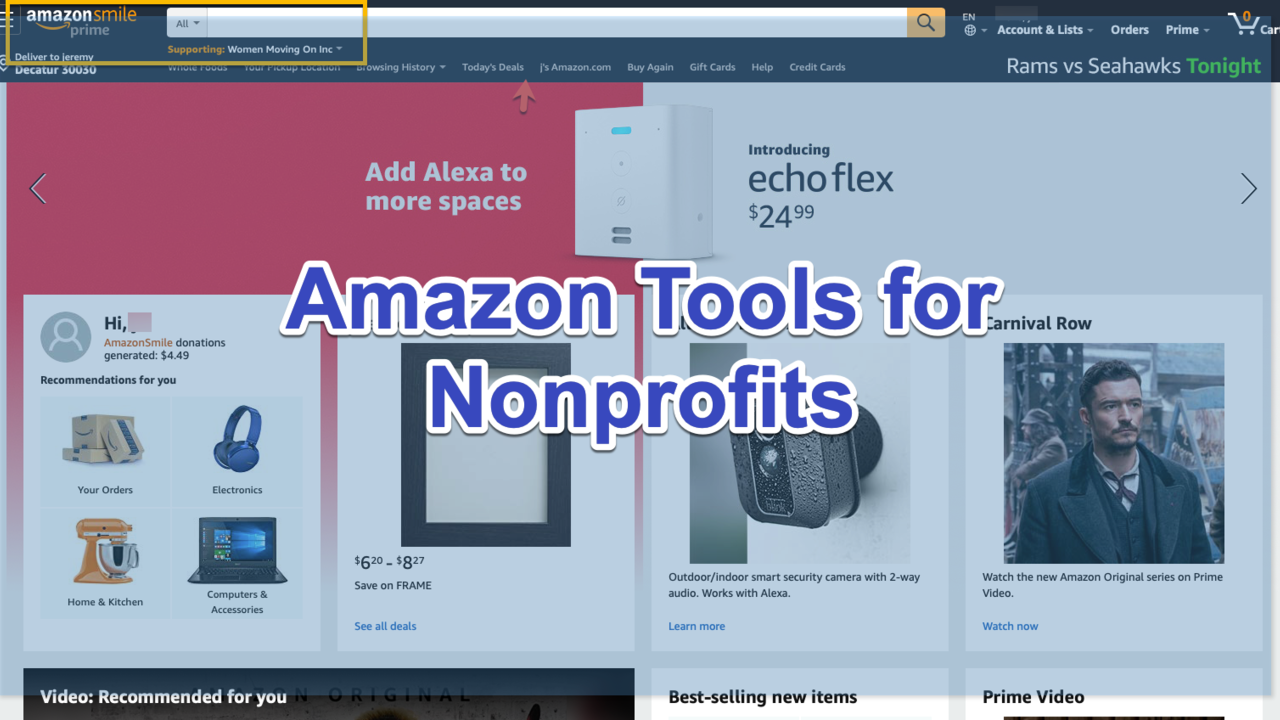
Nonprofit Fundraising Tools You May be Overlooking, Part 1 (Amazon Tools)
Oct 03, 2019The Q4 giving season is right around the corner and fundraising planning will be filled with talks of direct mail, email, search marketing, and a few other tactics. While these will cover most of individual fundraising, I’m kicking off this three-part blog series to talk about ways you can incrementally grow your online fundraising revenue even more. This series will dive into nonprofit tools available from Amazon, Google, and Facebook. While each of these three can come in handy during Q4, they all provide a way to generate money for your organization year-round.
First up, let’s take a look at how Amazon can help your nonprofit with AmazonSmile and Amazon Pay (for Alexa donations).
Amazon Smile Overview
What is it?
AmazonSmile is a service offered by Amazon that allows nonprofits to generate money when Amazon users purchase goods from the site. Amazon donates 0.5% of the price of eligible AmazonSmile purchases to your organization.
What you need to know:
- For general information about the program, visit https://org.amazon.com
- As of now, AmazonSmile is only available in the USA, United Kingdom (https://org.amazon.co.uk/) and Germany (https://org.amazon.de/)
- Amazon uses GuideStar as the authority and data source of nonprofit data. If your organization is not listed on GuideStar, you may still be eligible, but you must contact Amazon directly.
- Revenue only is eligible when your donors use smile.amazon.com for purchases, your organization will not receive any revenue from purchases made directly from Amazon.com.
- Your donors will need to visit smile.amazon.com to select your organization for their purchases to count toward your organization’s revenue. Once selected, your organization will be pre-selected when your donors log back into smile.amazon.com.
- Smile.amazon.com has all of the same products available as amazon.com.
- Keep expectations low. At 0.05% of purchases, this is incremental revenue not a windfall of money. The good thing is that you set it up once, then market it a few times a year with your donors.
- Your organization will get paid by Amazon via electronic funds transfer approximately 45 days after the end of each calendar quarter.
- You will not have access to any donor data.
How to set it up (easy as 1, 2, 3):
- Visit https://org.amazon.com/npo/search to search for your organization by name or EIN
- If your organization is already registered, it will say “Already registered,” and give you the option to contact them. If your organization is not registered, there’s a nice shiny button that says “Register.” Click it. This will walk you through how to set up your organization.
- Let your donors know to go smile.amazon.com and bookmark it, then select your organization.
Why you should do it:
A stat from 2017 said that Amazon generates $4,722 in sales per second, which I’m sure has gone up even more since then. Your organization can benefit from donor behaviors that are already taking place, which is buying a ton of stuff from Amazon. The set-up for Amazon Smile is pretty easy and does not require ongoing work, aside from promoting its existence to your donor base throughout the year via email, your website, or social media. Will it keep your nonprofit in business? No. Can it raise enough money each year to provide food, clothing, shelter, healthcare research, and more? Yes.
Are you a nonprofit fundraiser? Check out Fundraisers Unite! This is a new online community that features monthly trainings, weekly Facebook Live Q&A sessions, a content library with fundraising templates, and more. Join today at FundraisersUnite.com.
Amazon Pay
What is it?
Amazon’s platform that allows nonprofits to accept donations on its website or by voice through Amazon Alexa. From a website perspective, it could be an alternative to PayPal for acquiring donations.
What you need to know:
- Due to popular demand, setting your nonprofit up to accept donations through Amazon Alexa is currently available by invitation only. I would recommend checking back w/Amazon every now and then to see if it becomes open again without invitation.
- Once your nonprofit can make donations through Alexa, voice donations are not instant. The Amazon team needs to set up your nonprofit on its side and notifies the nonprofit when your nonprofit is enabled for Alexa to accept donations.
- When Alexa is set up for your nonprofit, donors can make donations simply by saying “Alexa, I want to make a donation,” then saying how much they’d like to donate and to what organization.
- In addition to making donations through Alexa, nonprofits can use Amazon Pay to accept donations on its website. This could be an option instead of PayPal.
- If a donor already has an Amazon account, it will utilize the credit card information already stored within Amazon. Otherwise, first-time users of Amazon will be asked to consent to share information with your organization.
- It takes approximately 2 weeks for your organization to receive its first payment disbursement electronically from Amazon. After this initial 14 day period, payments can be disbursed daily.
- You are able to obtain a donor’s name, email address, billing address, and donation amount.
- Transaction fees for Amazon pay are 2.2% + $0.30. For example, a $10 donation would be a fee of $0.52.
How to set it up:
- Visit pay.amazon.com and select Register.
- Complete the required fields to register business.
Why you should do it:
The migration of how consumers and donors interact with brands has become as frictionless as simply using your voice. No checks to write, no donation forms to complete. It gets no easier than just speaking a donation into existence. Technology trends and consumer behavior suggest that voice-activated devices are here to stay and only becoming more ingrained into everyday life. Using Amazon Alexa for donations reduces all donation friction and is easy to set up. Similar to AmazonSmile, it’s not something that requires ongoing maintenance, but does require a few marketing communication touchpoints throughout the year. Tip: Once set up, try a Facebook Ad where the call-to-action is for the person to say “Alexa, donate $50 to XYZ.”
The next post will dive into Facebook’s tools for nonprofits, so keep your eyes peeled for that post. In the meantime, if you have any success stories or tips for Amazon’s nonprofit tools, please leave them below in the comments!
If you haven’t already, join Fundraisers Unite! This is a new online community for fundraisers across the world to share best practices and tips to help make nonprofits have more impact in the world. Fundraisers Unite features monthly training, weekly Facebook Live Q&A sessions, a content library, and more. If you have anything to do with fundraising, it’s an invaluable resource. Join today at FundraisersUnite.com.
Don't miss a beat!
New nonprofit fundraising and marketing tips + personal development delivered to your inbox.
I hate SPAM. I will never sell your information, for any reason.

